
Anyone else feel like they’re constantly fighting the tide of tech in their homes?
No, I don’t want my kids to arrive at college like a bat out of you-know-where. I want them to know how to responsibly handle tech as a tool for growth and entertainment. But this also means my husband and I are constantly seeking to add to our wisdom about protecting them.
Grab my first post, especially for families with grade-school-aged kids, here.
I keep taking “next steps” to make sure we’re managing technology…rather than the other way around.
Though my kids are no longer the age for popsicle sticks and chore charts, our screen time is still connected to chores and behavior. And it’s still monitored via an oven timer and permission.
I’ll be the first to tell you I do not feel like I have tech mastery in my home. That always feels about three steps out of my reach, and is unique to my kids and my own parenting struggles. So along with you–I’m taking that next step, y’know?
After reading through these, I wondered if a lot of you would think I’m a hover parent, or a lawnmower parent–and I guess that’s a risk I have to take. But maybe like yours, my family and some I know have already been hurt by tech that’s not on a decent leash.
I’ve decided to wager being #thatmom in order to empower you to protect the kids you love, and hand them a more promising, real-life future. (I’m actually nice in real life!)
I’d love your further thoughts and practical tips in the comments section!
1. Delete Snapchat, aka “the sexting app”.
In the post Four Things Youth Workers Would Tell Parents about Teenagers, Social Media, and Technology, the author explains, “We have had many teenage girls confirm that a normal experience for a teenage girl today is for a boy to ask her for naked pictures. We have not had a single girl deny this.” Snapchat can be dangerous, this post explains, because
Videos and pictures sent on Snapchat disappear after a certain period of time. Many teens and tweens have a false sense of security that anything posted will be gone in a short time. Therefore, teens on Snapchat become emboldened to post more risque pictures of themselves.
2. Phones in the basket when you get home.
Full disclosure: I’m still working on enforcing this great idea from a friend.
But having my kids stash phones in a decorative bowl of ours when they come home helps me with a handful of issues on the tech front.
- It demonstrates that genuine presence with people in front of you are more important than virtual presence.
- I avoid conversations with earbudded teens.
- I steer clear of phones at the table, at bedtime, and away from accountability.
- It keeps family time to…family.
Studies have shown that more than two hours of screen time for kids leads to emotional impairment (aggression, depression, less recognition of facial expression) and cognitive delays. These can’t be compensated for by physical exercise.
The recommended screen time by doctors for under-twos is nothing; for under-fives, it’s one hour.
3. Get a watchdog on your router.
I like using OpenDNS, a free service, on our router at home. This means that any device using our router is guarded; I choose the level of security.
I’ve also heard great things about the Circle device, available at Walmart, Amazon, and at other major retailers.

4. Rule: Hand over your phone immediately when asked, or lose your phone.
I’m totally #thatmom performing random checks on my kids’ devices. Honestly? My kids’ safety and well-being is more important to me than their privacy. After a friend’s child met up with a predator after online gaming, I’m not taking chances.
I regularly check internet history and texts, in particular. If someone’s trying to delete something before they hand it over, the phone is mine. #PhoneNaziandProudofIt

5. Last kid in the class to get a phone wins.
I appreciated the above mantra of this Silicon-Valley-employee mom in this sobering New York Times article about the measures Silicon Valley parents are putting in place to guard their kids from what they know well to be the effects of too much screen time. I’m not convinced that my need to communicate with my child at all times supersedes the dangers they face with a phone in their pockets.
My husband and I decided to allow our freshman in high school to get his first phone this year. But we do want our son to be able to handle a phone wisely before college, and given the nature of our son, we also weren’t too afraid he’d be excluded socially (again, weighed with the threats of sexting, cyberbullying, and tech addiction). We initially wanted a flip phone that didn’t have internet access; unfortunately, in our area, it was actually much cheaper month-to-month (by at least $20) to get our son a smartphone. It’s an iPhone 4, which limits his app access.
I love the idea of a phone contract with my teens. We haven’t done it yet, but who knows? Maybe this is my next step. Here’s a downloadable contract I like from blogger Josh Shipp.
Because of this, we’ve had the data on his phone turned off by the phone company. This means he can only access the internet through a router; he spends most of his time at school, the library, and home, which all have filtering devices. So we feel (slightly?) more confident he’s protected.
6. Turn off MMS.
In the article above from youth workers, I also gleaned the great piece of advice to turn off multimedia text capability on my son’s phone–which means he can receive words, but not images or videos. (He’s on a limited text plan that allows 500 texts a month; if he wants an add-on, he needs to pay for it.) Here are instructions for an iPhone and an Android.
I chose not to tell our son what I was doing (can you tell he doesn’t read his mom’s blog?); he probably thinks it’s part of having an older phone. He could figure out how to turn it off. But perhaps my mindset in all this is similar to preventing petty theft in Uganda: We’re constantly installing more stop-gap measures to make it that much harder to do bad, and easier to do good.

7. Look up the reviews and the lyrics.
Maybe this is a “duh” for some of you parenting vets–but I’m not just concerned about the quantity of screen time. I’m concerned about the quality. Sites like PluggedIn.com and CommonSenseMedia.org help me get smart about what my kids are taking in–because I certainly don’t have time for it all.
Check out this post, too, I wrote for WeAreThatFamily.com: Guest Post: Guiding Kids through Media Choices. You’ll find some ideas on teaching kids discernment when they want to buy that Billie Eilish song.
8. Be okay with being the only parents saying no.
As if in this post, my inner media Nazi isn’t being revealed to the worldwide web, now for something completely controversial: We’ve chosen to say no…to Fortnite. After looking up reviews, comprehending its ability to addictively consume my kids’ brains (kids playing it through the night and in class), and some of the online dangers, we’ve become #thoseparents.
Sure, maybe some of it is that minor amount of awareness I want my kids to have that we can be just fine without drinking the cultural Kool Aid. But I also think that even if everything is permissible, not everything builds my kids’ minds and hearts (1 Corinthians 10:23).
9. Stay in the know about cyberbulling, cyberporn, and video gaming.
Here’s a radio broadcast on all three, as well as some bonus internet safety tips from the same guy.
10. If you’re using a screen, be out in the open.
Back in the day, when I was in high school, I remember one Christian radio personality saying, “Take the TV out of your child’s bedroom, and replace it with a computer!” Anyone else determine how this could be really bad advice now?
In general, we don’t allow screens in bedrooms. But even more, our general guideline is that if you’re on a screen, someone should be able to immediately walk in a room and see what’s on it. Sometimes that even means switching chairs. This prevents our kids from not only being victims, but also bullies.

11. Have a tech curfew in your house.
Blue light interferes with sleep waves–and our kids need help creating no-tech zones in their lives. Maybe this means no video games on weekdays for your house, or just that your kids are off devices well before bedtime.
According to The Seattle Times, our teenagers may need our help powering down. Self-control is not fully developed in teen brains, so it can be hard for teenagers to voluntarily turn off a video game or close out of Instagram, the article said. One expert said giving teenagers smartphones without any restrictions is like offering them an unlimited supply of Häagen Dazs ice cream and telling them not to eat too much.
12. If you’re on social media, your parent is (literally) your “friend.” Consider a social media contract.
If kids are on social media, make sure you have all passwords for their accounts, keeping an eye on their activity.
Here’s one example of another mom’s social media contract.
13. Limit online gaming.
We’ve decided that when gaming, our kids can’t communicate through text or audio. My kids have real-life friends we can vet and enjoy, so I don’t feel the need for online relationships with “kids” around the world.
Your turn.
Please, help us out!
What do you do to manage tech wisely in your home?
Comment below.
Like this post? You might like
- How we’re gaining control of screen time, step by step (free printable!)
- A Mountain of [Surprising] Reasons to Get Our Kids Outdoors this Summer (…and Maybe Follow Them)
- 16 More Fun, No-Screen Ideas to Occupy Kids on Christmas Break
- Essential Social Skills for Kids (and Ideas to Teach Them), #1-4 and #5-7
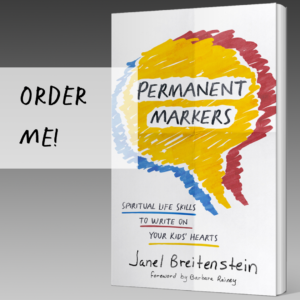






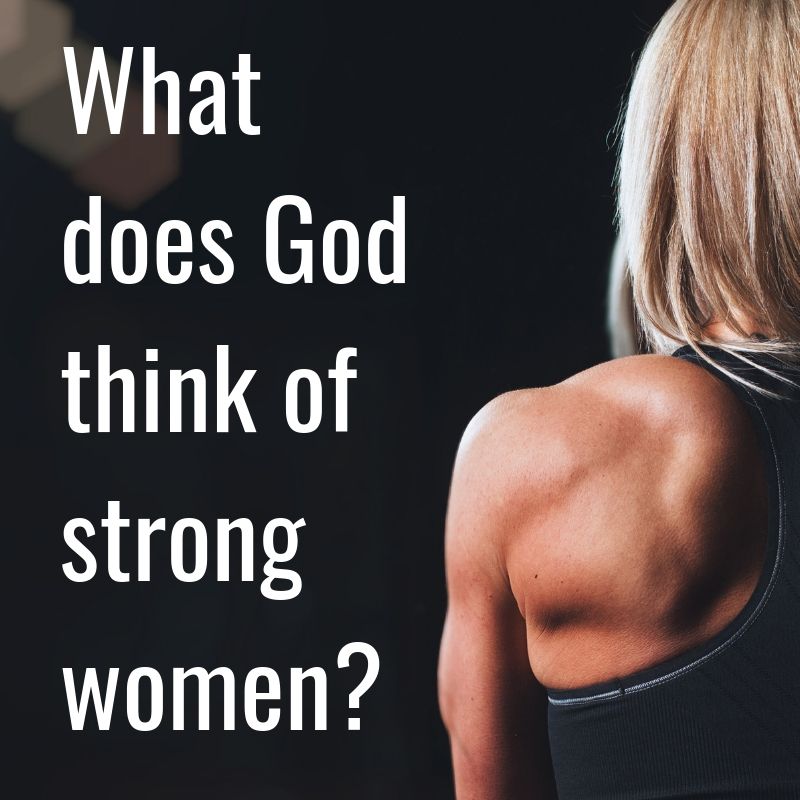


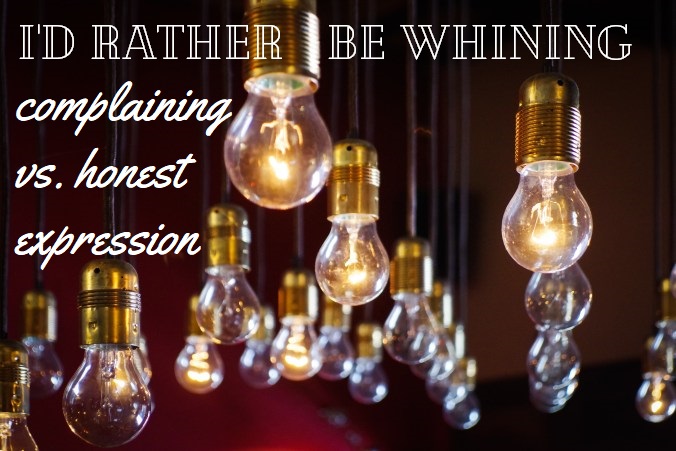
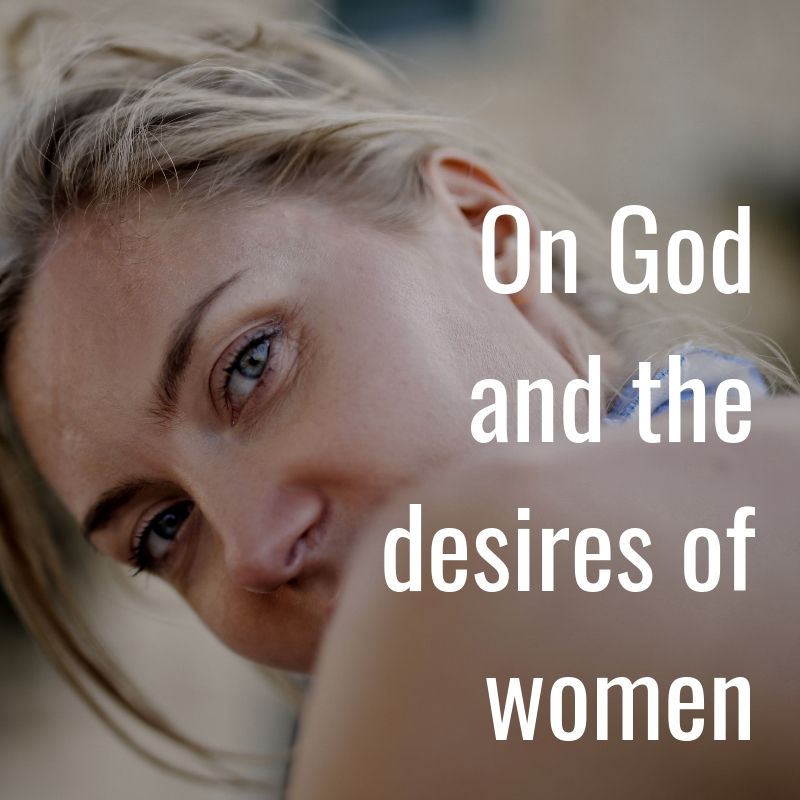
![Now You're Speaking My [Love] Language Now You're Speaking My [Love] Language](https://www.janelbreitenstein.com/wp-content/uploads/2015/08/love-languages-text-1.jpg)

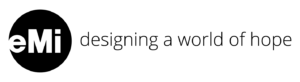



May 9, 2019 at 5:31 am
Great ideas! Our kids were the last among their friends to get cell phones, our old iPhones, at age 16, and with good reason. Despite all the security measures we have taken, We have found that our kids can get around many of the safeguards we have in place. For instance, one child has set up Twitter and Instagram accounts from school without our knowing it, so we did not have the passwords. This child also secretly was given a tablet by a student at school so she could sext pictures to him from her bedroom. Needless to say, we were heartbroken when we discovered the tablet hidden in her room. As a result, . My husband has set up very restricted profiles on her phone, one for games, one that only allows her to make or receive calls with no apps, one for texting which we must unlock, and still she found out that she could share a picture, delete the picture and continue with a text even when texting was turned off. We cannot stay one step ahead.
One resource which has proven valuable for getting the info for pop culture, the latest apps and games, and what kids are doing behind their parents backs is, Axis.org, which is a Christian ministry. Check it out.
May 9, 2019 at 1:35 pm
Tricia, thanks for your vulnerability and wisdom, even as my heart breaks for you and your daughter. It’s hard to find a family that hasn’t been wounded by this, sometimes in devastating ways.
These tips are so valuable, and I, too, receive Axis’ weekly email and find it valuable.
I’m so grateful for your willingness to share. Praying for you and your family right now.